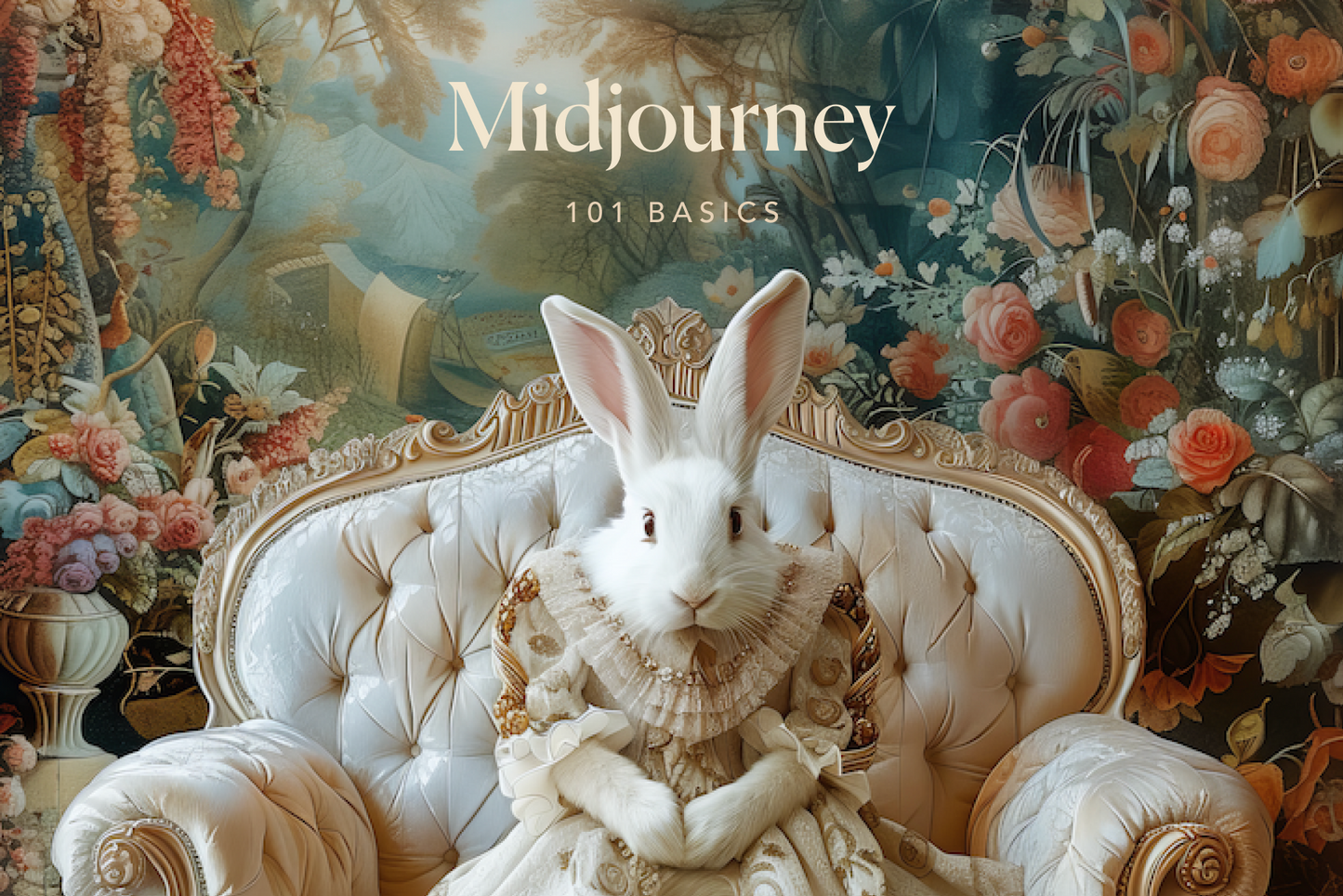In the world of AI image generation, Midjourney AI and DALL-E lead as two of the most popular tools. Each platform offers unique features, but understanding which is best for you depends on your needs, budget, and level of expertise.
This guide explores how to set up Midjourney AI with Discord and get started with Midjourney prompts, plus look at how both tools compare in terms of benefits and drawbacks.
1. Midjourney Subscription
The first step to using Midjourney AI is selecting a subscription plan. While DALL-E also offers image generation, Midjourney's subscription approach provides multiple tiers tailored for different levels of use:
1. Free Trial: Midjourney offers a free trial with limited generations, perfect for new users.
2. Basic Plan: For around $10 per month, this plan provides a set amount of image generations each month.
3. Standard Plan: At approximately $30 per month, this plan includes more monthly generations, suited for regular users.
4. Pro Plan: Costing about $60 per month, this option includes extensive image generations for high-demand users.
5. Mega Plan: At $120 per month, this option offer 60 hours a month which is perfect for teams or small agencies.
Each Midjourney subscription tier includes unique benefits, such as faster generation speeds, access to exclusive community channels, license for commercial use, and priority support, making it easier for both hobbyists and professionals to find the right fit.
2. Setting up Discord
While most interactions occur on Discord, the Midjourney website allows users to track their generated images, see community galleries, and manage settings. Once logged in, you can use the Midjourney image generator directly through the Midjourney bot by entering prompts on Discord. To get started:
- Create a Discord account: If you don't already have one, sign up for a free account.
- Join the Midjourney Discord Server: You can find an invitation link on the Midjourney website. Once you join, you'll have access to various channels including those for prompts, support, and community sharing.
3. Using the Midjourney Website
The Midjourney website serves as the central hub for managing your account, accessing subscription details, and viewing your generated images. Here's how to navigate it:
- Log in: Use your Discord credentials to log in.
- Dashboard: Here, you can see your past creations, account settings, and subscription status.
4. Midjourney Bot Usage
The Midjourney bot is your primary tool for generating images. To use it:
- Find a Bot Channel: In the Discord server, locate a bot channel (often labeled 'newbies' or similar).
- Enter Commands: Use commands to interact with the bot. For example, typing /imagine followed by your prompt will generate an image based on your description.
5. Useful Midjourney Prompts
Starting with the right Midjourney prompts can make a significant difference in the quality and relevance of the images you generate. Here are some tips:
- Be Descriptive: Include adjectives that specify the style, mood, and details you want. For example, 'a serene landscape at sunset, in the style of Impressionism."
- Experiment with Formats: Try different prompt structures, such as 'futuristic cityscape, vibrant colours, digital art.'
- Use Keywords: Incorporate popular keywords or themes to increase the chances of generating appealing images.


Midjourney AI vs DALL-E: Pros and Cons
Pros of Midjourney
- Artistic Style: Midjourney is known for its unique interpretations, often producing more stylised and imaginative visuals.
- Community Engagement: The Discord community allows users to share experiences, tips, and feedback, fostering creativity and collaboration.

Pros of DALL-E
- Realism: DALL-E often excels in generating more realistic images, making it suitable for projects requiring lifelike representations.
- Ease of Use: The user interface on DALL-E's platform is straightforward, making it accessible for newcomers.

Cons of Midjourney
- Learning Curve: The integration with Discord and command-based prompts may be challenging for some users at first.
- Cost: Depending on the subscription tier, costs can add up, especially for frequent users.
Cons of DALL-E
- Limited Artistic Flexibility: While DALL-E is great for realism, it may lack the artistic flair some users desire compared to Midjourney.
- Image Generation Limits: DALL-E may impose restrictions on the number of images you can generate within a specific timeframe.
Conclusion
In the battle of Midjourney vs DALL-E, the choice ultimately depends on your creative needs and preferences. If you're looking for imaginative, artistic images and enjoy community engagement, Midjourney might be your best option. On the other hand, if you require realistic images and a straightforward interface, DALL-E could be the right choice.
Both platforms offer powerful image generators that can enhance your visual projects. By understanding the differences, features, and user experiences, you can make an informed decision on which tool to incorporate into your creative workflow.